How to Increase Upload Limit in Nextcloud

So you finally got your instance of Nextcloud running on your Unraid server. However, when you try to upload a huge file (video, document, etc) you get the dreaded error saying that the file is too large to upload. Today, we are going to take care of this issue.

I know you’re frustrated, but following these instructions will increase the size of the files you upload to your Nextcloud server. After all, you probably want to save your photos and/or videos into it, right? (I ran into this issue a few times before. I posted a video on my YouTube channel explaining how to fix it, but as is anything within tech and computers, changes happen and the fix did not work.
Luckily, one of my viewers did find a fix and shared it in the comments of the video. I have tested this fix on Nextcloud which uses PHP8.2 and PHP8.3.

Here’s the How To:
- Log into your Unraid instance
- From Unraid click on the Docker tab and then search for Nextcloud
- Once you’ve found Nextcloud, click on the icon and click on Console

- Once you’ve clicked on Console type cd /etc to go into the /etc folder
- Type in ls and locate the version of PHP that Nextcloud is using (ex. php8.2, php8.3, etc)

- Once you’ve located your version of PHP, type in the command cd phpXX. Substitute the XX with the 2 numbers you saw in your PHP version. You should now be in the /etc/phpXX directory
- Once you’re in that directory, type in the command ls and you should see a couple of PHP files and a conf.d directory.
- Type in the command cd conf.d to go into the conf.d folder
- Once in the folder, enter the command ls again to display the contents of the conf.d directory. You should see something similar to the screenshot below:

You will now want to edit the nextcloud.ini file in the /etc/phpXX/conf.d directory. You can either use vim or nano as your text editor. I like using nano and I believe it’s more “user-friendly” so that is what I’m going to use. But, before editing any ini file, I always like creating a backup, just in case something happens. To do this, type: cp nextcloud.ini nextcloud.ini.bak.
Now that you’ve made a copy of the nextcloud.ini file, you can now edit the nextcloud.ini file knowing you’ve got something to revert to in case you run into any problems.
- Type nano nextcloud.ini to edit it
- Once you’re in the nano or vim text editor, you should see something like the screenshot below

From here, you can adjust the values for the memory_limit, upload_max_filesize, and post_max_size to a value you prefer. These are the changes I made along with the results seen in Nextcloud. But, please, choose the values that make sense to you and your use case.
Once you’ve made your changes, you will want to save them by pressing Control + X, pressing “Y” to save, and pressing “Enter” to save it as nextcloud.ini.
Once saved, you will want to restart the Nextcloud docker container to activate the changes. You do this by going back to Unraid > Docker, locating Nextcloud, clicking on the Nextcloud icon, and clicking Restart.

- Changed memory_limit to 2GB of memory
- Changed the upload_max_filesize to 5GB
- Changed the post_max_size to 5GB as well

- Limits are updated in Nextcloud and persist after a reboot
- Note: I haven’t been able to test if these values persist after an upgrade. Leave a comment to let us know if you’ve got an answer for us all.
Conclusion
Those default values should now be changed and you should be able to upload larger-sized files. I will be checking to see if the values revert back to default values when another upgrade becomes available.
If you didn’t know, I will be creating blog entries for as many of my YouTube videos as I can. For some people, it is easier to follow a written document instead of watching a video. I can tell you that I’ve got my days. Please leave comments down below to let me know which medium you prefer – video or blog.
Have a great day everybody!
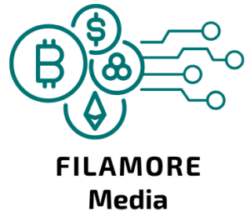
Robert
Hi
I followed your youtube tutorial, using the pinned post that solves the issue also for php83. the problem is, even if it shows in webgui the 100gb limit I added, the nextcloud app can’t sync files bigger than 1gb. just gives an error, says to check logs (that I don’t find) and the big files are not uploaded. I have changed any and all config files I found where a upload size is specified. still no luck. I only use duckdns, mariadb and nextcloud on my unraid server. please help me !
Have a great one.
Best regards,
Alice
CzJl OkUKPq ETUxaB FMWDbXu Wkpkc arbNtoR
gxmwhnywuu
wmuourvkmttftgepddjqnkljhsjzyu
best delta 9 gummies
Good shout.
snow caps
Nice
ace ultra premium orange
Nice
snow caps
snow caps area 52
magic mushrooms for sale
magic mushrooms for sale area 52
distillate carts
distillate carts area 52
live resin gummies
live resin gummies area 52
liquid thc
liquid thc area 52
infused pre rolls
infused pre rolls area 52
thc gummies for anxiety
thc gummies for anxiety area 52
thca gummies
thca gummies area 52
full spectrum cbd gummies
full spectrum cbd gummies area 52
disposable weed pen
disposable weed pen area 52
thc vape hybrid
thc vape hybrid area 52
microdosing edibles
microdosing edibles area 52
thc sleep gummies
thc sleep gummies area 52
thca
thca area 52
thcv gummies
thcv gummies area 52
thca companies
thca companies area 52
buy pre rolls online
buy pre rolls online area 52
thc tincture
thc tincture area 52
live resin
live resin area 52
thca diamonds
thca diamonds area 52
mood thc gummies
mood thc gummies area 52
thc gummies for pain
thc gummies for pain area 52
live resin carts
live resin carts area 52
liquid diamonds
liquid diamonds area 52
best sativa thc carts
best sativa thc carts area 52
thc gummies
thc gummies
thc vape
thc vape area 52
best disposable vaporizers
best disposable vaporizers area 52